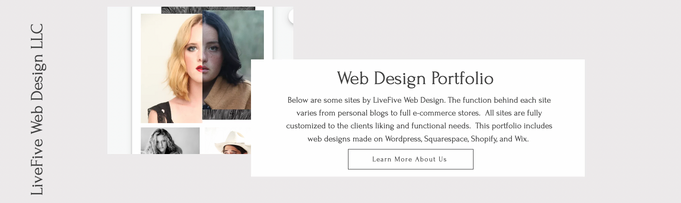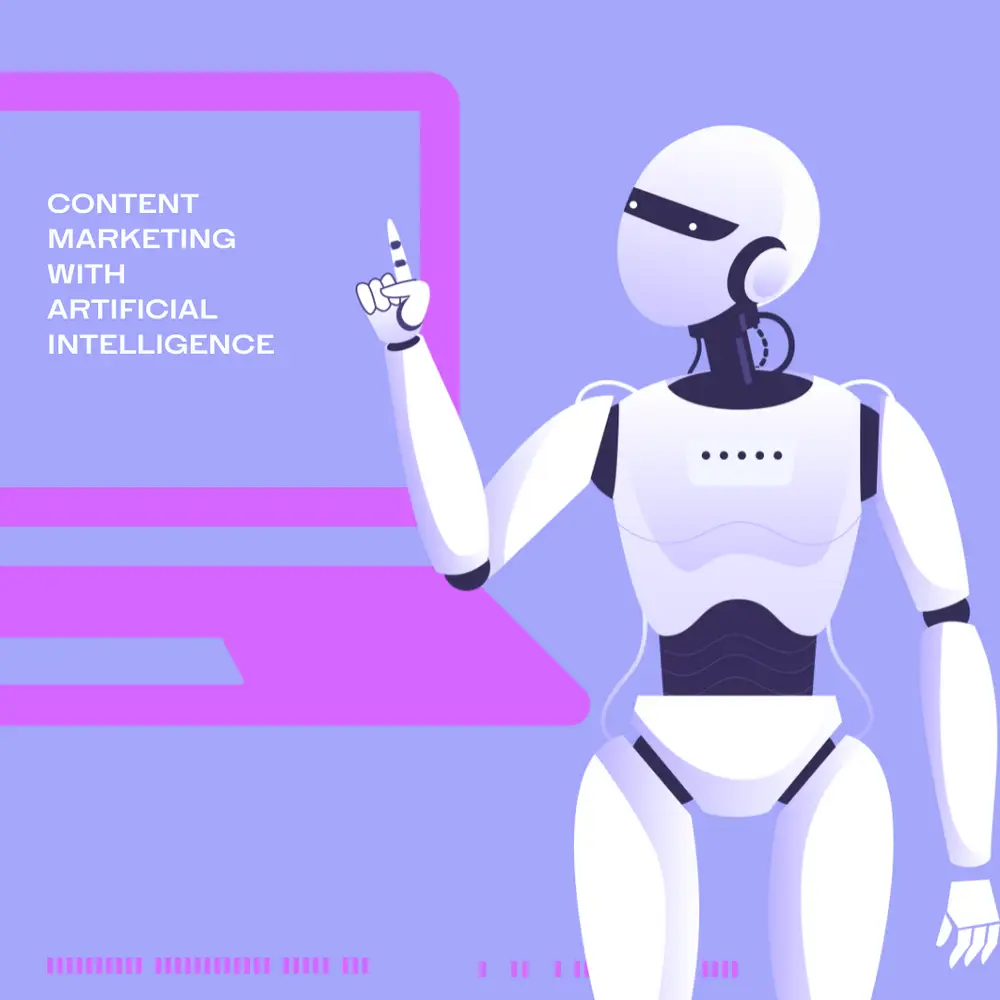Make Your Content Work for You
Content aka Words?
The first thing that comes to mind when we think “content” are words. Specifically posts, like blog posts, that are uploaded as a part of the website. However, content is much more than that. Headings, titles, descriptions, paragraphs, menus, images, etc. are all content that you need to ensure are properly working for you.
Simply put:
Content is all information produced and communicated for your end-user’s consumption
Your To-Do’s
Not only do you get found using all these elements, they all need to be accurate representations. If you name a page “Services” for example, but it leads users to the about page, not only does this cause a disconnect for them but also the robots that crawl your site. Google will also follow “service” expecting to get there and when it isn’t, your organic ranking can plummet. This happens with menus and headers in addition to what’s written in the paragraphs below. Every time you have words on your site, it is vital you take care on what is written there.
For every word that is on your site, ensure it’s positioning and how it is helping you. You may think to title something punny–and that can be good, but will it help you be found? Does it have a keyword or description within it that users will be able to find the page or article when they do a general search on Google? Check all your headers as well and make sure they are accurate. Within the body of text, make sure they have other keywords that describe your business.

Even if every word is written with care, what about that image there? Is your website filled with stock photos? Or are there ones you’ve taken posted as well? Did you take care with the curation of these? Say you have: they are professional photographs taken from you at work or your work, or at the very least they are specifically chosen stock photos that match the aesthetic and type of representation you want on your website. Are they labeled? This includes, what is the name of the image. Is it IMG_6918.jpeg? What about the alt. text (text for those with disabilities that describes what the image is)–is it accurate? Every image that is on your site should have a purpose past how it merges with the design or theme you have into assisting you to getting found. Do not forget the importance of images. They add a level of personalization to your site. Additionally, many people are visually stimulated–they may get lost in many words, but an image can wrap it all up in a beautiful wrapping.
“A picture can be worth a thousand words”
The adage is only correct if utilized properly. Use the descriptors to have your photograph rank high on locations like Google Images and that can be another way to have users discover your site.
Updates
The best way to ensure your content, in all its forms, is working for you is to make sure you keep it update. Even in previously posted blogs, as time changes so does information. Updating your post to have the most accurate statistics can seem minor but do a lot for your site. Not only does it demonstrate you are still active and researching in your industry, but that you know what you are talking about and increases your chances to have a higher ranking. So the next time you check your social media, check your site as well and ensure not only does it look modern, but it’s content matches the same standards as well.
Checklist
Use the following file as a reference for all the foundational content checks for your website:
Connect with us on LinkedIn!