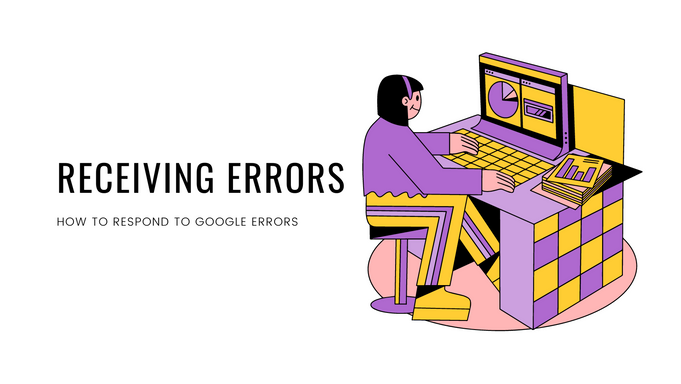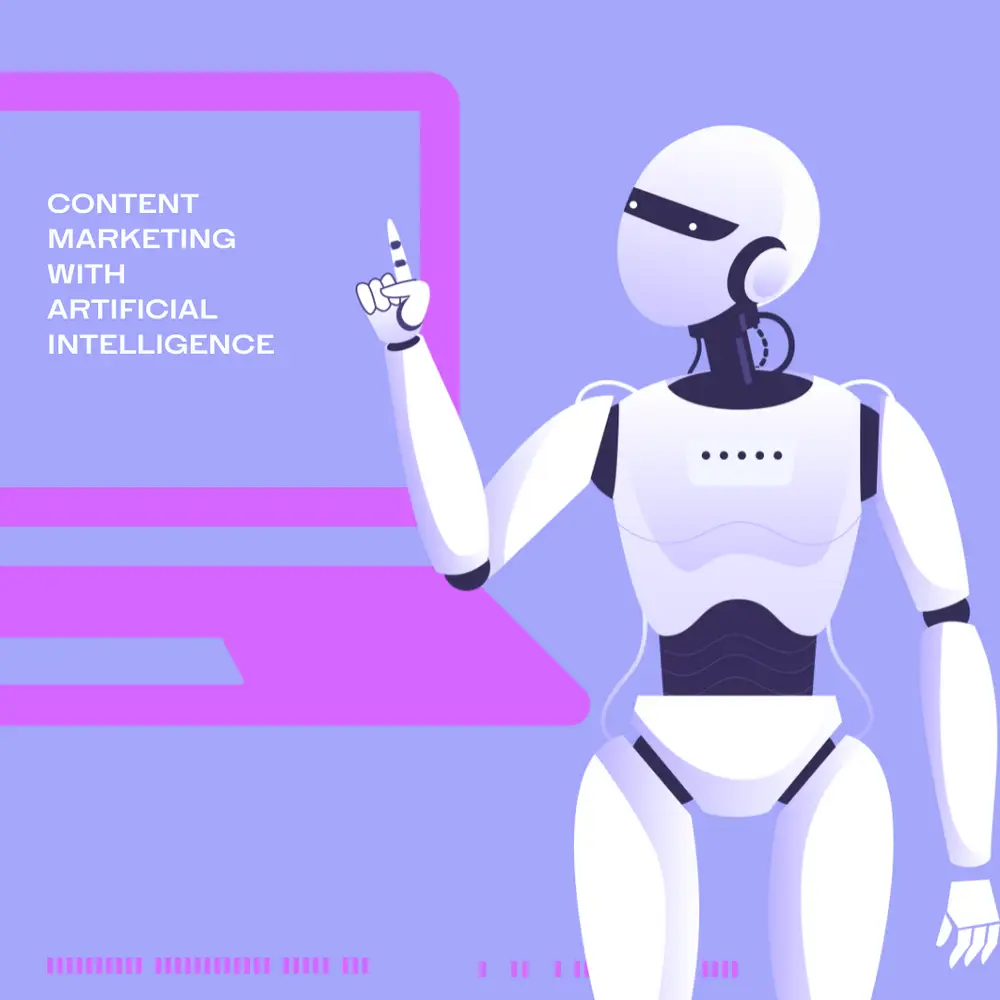What to do when you receive a Google Error?
When you receive an error code from Google Search Console, it can be a bit confusing and overwhelming. However, there are some steps that you can take to try and resolve the issue quickly.
1.
First of all, make sure that your website is properly set up with Google Search Console. This involves verifying ownership of the site by adding HTML tags or uploading an HTML file to your server’s root directory. Once this is done correctly, then the errors should be easier to identify and fix.
2.
Secondly, review the error message closely in order to understand what type of problem has occurred on your website or blog post page(s). There may be specific instructions provided by Google that will help guide you towards resolving the issue more efficiently as well as providing helpful advice on how best to avoid similar issues in future web pages/posts etc… Additionally, researching online for other people’s experiences related directly with this particular error code could also provide useful information when attempting a resolution too.
3.
Finally if all else fails contact professional support services such as those provided by Google themselves who would have further knowledge about diagnosing such problems accurately – they might even offer solutions tailored specifically for individual cases like yours! With their expertise at hand, it’s likely that any issues encountered through using GSC (Google search console) should soon become resolved allowing for smoother running operations moving forward!
If you are receiving errors, once or multiple times, it can be best to seek out external help so that they can take care of it and reduce the frequency of it happening, as that can impact your ranking and user experience. The team at LiveFive has experience fixing these sorts of technical issues and can help you. Contact us today to learn more!